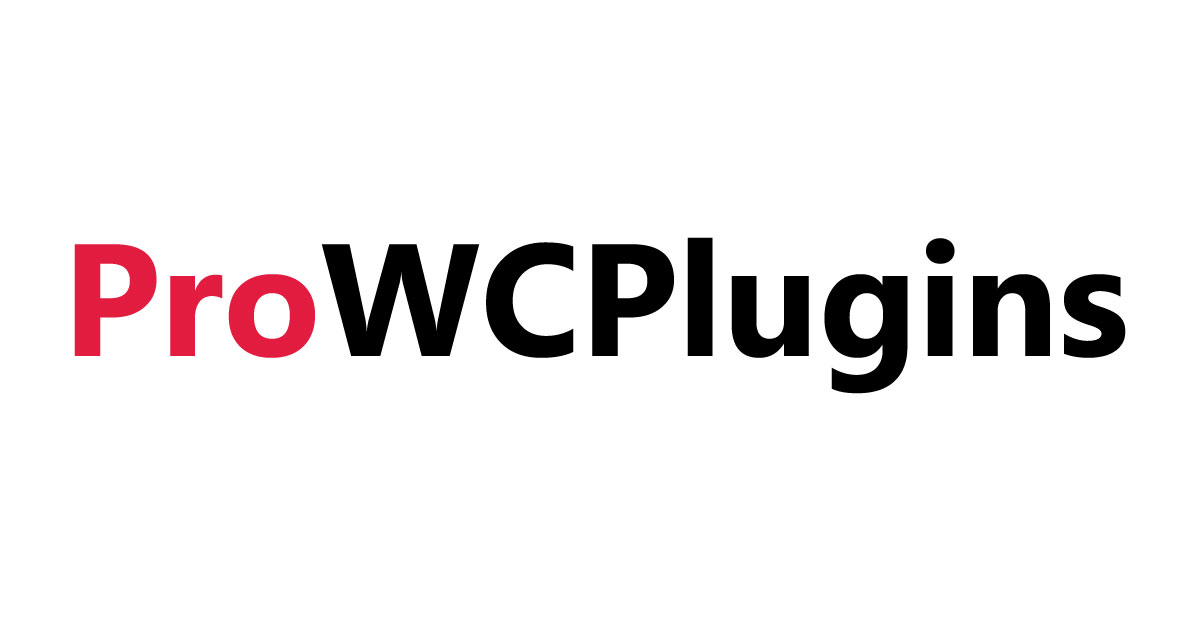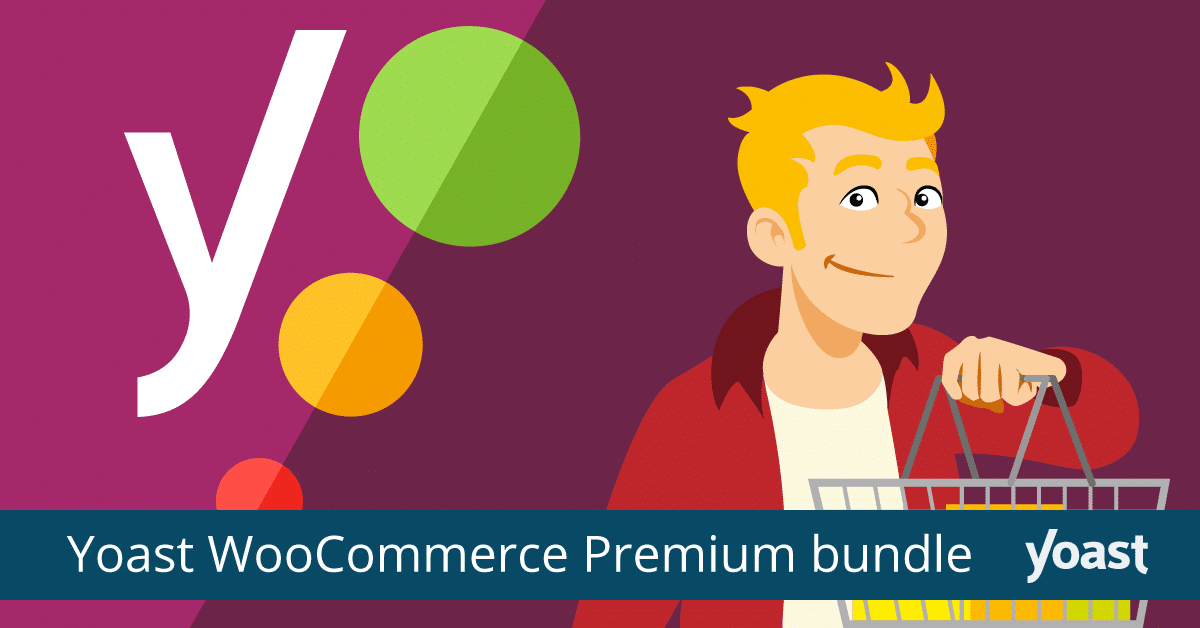If you are wondering whether Yoast is the right SEO plugin for your WooCommerce store, then you’ve come to the right place. In this Yoast WooCommerce SEO review, we’ll take a closer look at this WooCommerce SEO plugin, its main features, the pricing as well as how to use it.
We’ll also explore its ecommerce benefits as well as whether Yoast Premium is worth the price. Without further ado, let’s get into it.
What is Yoast SEO?
With over 5 million downloads and thousands of positive reviews, Yoast SEO remains the best plugin for WooCommerce stores and other WordPress related websites.
With this plugin, you can perform several technical optimizations on your WooCommerce store and improve your store’s overall SEO outlook. For example, the meta description or meta title may be too long, internal links may be missing, images may not be available or external links may be broken, among others.
With Yoast SEO on your WooCommerce store, you don’t have to try to figure out these issues manually. It will identify and highlight them for you, thus saving you time and effort. You can also use this Yoast WooCommerce SEO plugin to generate your sitemaps for your pages.
Yoast WooCommerce SEO is available has two versions available to you, a free and premium version. If your WooCommerce store is in its early stages, then it’s highly advisable to use the free version. Once you note a surge in website traffic and the sales go up considerably, then you can switch to the premium or paid version.
Understanding what is Yoast SEO is only the tip of the iceberg. To get a full understanding, stick around for this entire Yoast WooCommerce SEO Review.
Yoast SEO Features
The Yoast WooCommerce SEO plugin is designed to make your work as easy as possible when it comes to on-page SEO. And this is made possible by its wide range of exceptional and powerful features. Here are some of the most useful Yoast SEO features for your WooCommerce store:
1. Automatic SEO Optimization
One of the most useful features of the Yoast WooCommerce SEO plugin is its automatic SEO optimization feature. Yoast SEO will automatically extend your store’s standard SEO features, thus boosting your rankings and boosting sales. Yoast SEO will automatically optimize meta tags that Google, Bing, and other search engines read before displaying the results to users.
Also, it will notify you if your store’s permalinks are not properly optimized. With the Yoast WooCommerce SEO plugin, you can decide which pages to hide or display, depending on their usefulness or SEO benefits.
2. Content Analysis
Whenever you are creating new blog posts, the Yoast WooCommerce SEO plugin will continuously check your content and then suggest some enhancements.
For instance, it will notify you if you’ve used your primary and secondary keywords properly. This plugin will also count the number of words in your posts and help you to determine whether you’ve attained the right length for your blog posts.
Also, the Yoast SEO plugin will warn you about various writing or content elements that affect your posts’ search engine rankings. For example, if there are run-on sentences, this plugin will highlight them and advise you to revise them accordingly.
Then when you are creating meta descriptions and titles, the Yoast WooCommerce SEO plugin will display a snippet of the preview on how it will appear on the search engines’ results page. So, before your posts or pages go live, you will have a chance to make the necessary adjustments.
3. Create XML Sitemaps
XML sitemaps help search engines to discover the various pages on your WooCommerce store. Without a sitemap, search engines will not know which pages to prioritize. Fortunately, Yoast WooCommerce SEO plugin review can help you to create your store’s sitemap at the click of a button.
4. Social Integration and Previews
Social media presence is extremely important in today’s digital marketing landscape. And with Yoast SEO, sharing your content on various social media platforms is a breeze. You can use it to check how your posts will appear on Twitter or Facebook and more, without even visiting those channels. With this plugin, you no longer have to keep uploading, deleting, or updating a certain post on social media platforms, just because it pulled the wrong image.
5. Stale Cornerstone Content Filter
Your cornerstone content or your highest-ranking posts should be up-to-date all the time. However, you may sometimes forget to update this content, especially if you have a tight schedule. But as long as you’ve installed the Yoast SEO plugin on your site, you will never have to worry about a thing. It will remind you every 6 months to update your cornerstone content so that it’s always up to date. It’s important to note that this feature is only available in the premium version.
It is no doubt that Yoast is one of the best SEO plugins for WooCommerce.
Yoast SEO Pricing
The Yoast WooCommerce SEO plugin is available at various price points, based on various user needs. The number of WooCommerce stores that you have will determine the package that you choose. Here are the different pricing packages for Yoast SEO WooCommerce:
- 1 site $69
- 2 sites $131.10
- 3 sites $196.65
- 4 sites $262.0
- 5 sites $310.50
- 10 sites $586.50
As you can see, you have different pricing packages to choose from if you want to install premium Yoast SEO on your WooCommerce store. You simply need to choose a package that aligns best with your needs and then go from there.
How to Use Yoast SEO For WooCommerce
You will first need to download and install Yoast SEO on your WooCommerce site. Downloading and installing this plugin is easy and fast. Once you’ve downloaded and installed it, you then need to set it up and customize it according to your needs.
If you were using another SEO plugin, you can just import the settings directly onto your Yoast WooCommerce SEO plugin. On the other hand, if you don’t have another SEO plugin on your site, then you can just proceed to the set up right away.
To get started, you should first visit your website’s admin dashboard and then click the “SEO” button that is located on the left-hand side menu. From there, you should then click the “General” tab, where you can now start setting up some basic SEO options for your WooCommerce site.
General Settings
All the basic Yoast SEO settings start at the “General” tab. For instance, if you want to go back to default settings, then you can do that from the “General” tab.
Your Information
As the name suggests, this is the section where you will input your site’s name as well as an alternate name that you may want to use.
Also, you will indicate whether you are setting up Yoast SEO for an individual or a company. In case you are setting it up for Yoast SEO for a company’s store, then you will be given a chance to add a company logo, among other options.
Webmaster Tools
This section is designed for people who plan to use tools such as the Google Search Console, Bing Webmaster Tools, Alexa, or the Yandex Webmaster Tools suite. Yoast SEO will also give you a chance to verify your website on this tab if you hadn’t done it earlier.
Security
The “Security” tab is the last one on this list. Here you will have the chance to customize your site’s security to suit your needs. If you are the only author on your site, then you can just leave this box unchecked, since there are no security issues to worry about.
However, if you have several authors on your site, then you need to check this box. Checking this box will ensure that the contributors don’t interfere with other settings on your site.
Yoast SEO for Ecommerce Benefits
You may be probably asking yourself why you should choose Yoast SEO for your ecommerce store instead of the other SEO plugins on the market. Well, Yoast SEO is more than just a basic SEO plugin. Here are some of the key benefits of Yoast SEO for ecommerce:
More Clicks and Traffic From Search Engines
The Yoast SEO plugin adds an extra settings menu to your WooCommerce site. You can then use this menu to customize various product details such as the color, brand, and manufacturer.
It also gives you the option of adding a unique ISBN, MPN, or GTIN information to the products that you are selling. When your products appear on search engines, their information will be neatly and properly structured, which can lead to more clicks and conversions.
More Clicks and Traffic From Social Media
Yoast WooCommerce SEO plugin can also extract your products’ details from your website, and then present that information in a way that social media platforms like Pinterest and Facebook can use.
Robust Breadcrumb Navigation
Another benefit of Yoast SEO for ecommerce is that it will unlock robust SEO breadcrumbs. Thanks to the added Yoast SEO breadcrumbs, both Google as well as your visitors will find it easy to navigate your website – leading to a great user experience.
If your website has a great user experience, then your rankings will grow and your online visibility will soar.
Neat Sitemap
The Yoast WooCommerce SEO plugin will also remove redundant or unnecessary pages that WooCommerce may add to your sitemap automatically.
For instance, if your store uses various filters like sizes, colors, and price ranges, then WooCommerce will add a different URL for every selected combination. This is where the Yoast WooCommerce SEO plugin comes in. It will remove these redundant or unnecessary pages, thus preventing Google from indexing.
Consequently, your chances of ranking high for the relevant pages will increase.
Whether you opt for the free version or Yoast SEO premium, ecommerce websites stand to benefit significantly from the Yoast SEO plugin. It will boost your ranking on search engines, make it easier for customers to purchase your products via social media platforms, and provide a great user experience for your e-commerce store.
All of these benefits of the Yoast WooCommerce SEO Plugin show why it is featured on our list of the Best WooCommerce Plugins To Increase Sales.
Is Yoast Premium Worth it?
Yoast Premium is a robust and versatile SEO plugin, which provides you with a wide range of tools and features, designed to help you grow your WooCommerce store. While the free version comes with everything that you may need to get started with your site’s SEO, the premium version extends the plugin’s functionality and adds more beneficial features. So, is Yoast Premium worth it?
Well, it all depends on your needs. If you fall within the 3 groups listed below in this Yoast WooCommerce SEO review, then Yoast Premium will be worth it:
Marketers Overhauling Their Websites
If you undertake massive changes on your site, you will have to remove some old links and redirect them to the new URLs. While you can redirect the old links manually, this work will take quite a considerable amount of time and effort.
Furthermore, you may still end up with some missing links on your site, even after doing all that work. This is where the Yoast Premium comes in. It comes with a redirects manager, which makes the entire process fast and effortless.
Webmasters Competing For Heavily Contested Keywords
If you are competing for heavily contested keywords in your niche, Yoast Premium can give you the edge over your competitors. With Yoast Premium, you can easily identify long-tail keywords that your target audience is using, thus increasing the chances of ranking high on search engines.
Marketers New to SEO
As much as the basic version of Yoast WooCommerce SEO is quite helpful, you may encounter several bugs and other issues whenever you update it. Dealing with these frequent bugs can be a frustrating affair, especially if you are new to SEO.
Fortunately, Yoast SEO comes with customized support and free updates. So, if an issue arises from an update, their customer support team is ready to fix it. But if you are on the free version, then you will have to figure out how to fix the problem on your own.
If you are looking to grow your brand’s online presence and boost sales on your WooCommerce store, then Yoast SEO premium will be worth the price. It comes with a wide range of useful and convenient features, which will help you to get more visitors from search engines, attract more visitors from various social media platforms, and enhance your website’s user experience.
Conclusion - Yoast WooCommerce SEO Review
Without a doubt, Yoast WooCommerce SEO is one of the best SEO plugins for those managing WooCommerce stores. It offers top-notch keyword optimization, faster indexing, content readability check, internal linking suggestion, redirect manager, content insights, and duplicate content checker, among others.
Whether you decide to choose the free or premium version will depend on your needs, your budget, as well as your SEO experience. I hope you enjoyed this Yoast WooCommerce SEO Review and that it helped you make an important decision for your website.
Are you going to install Yoast on your website?