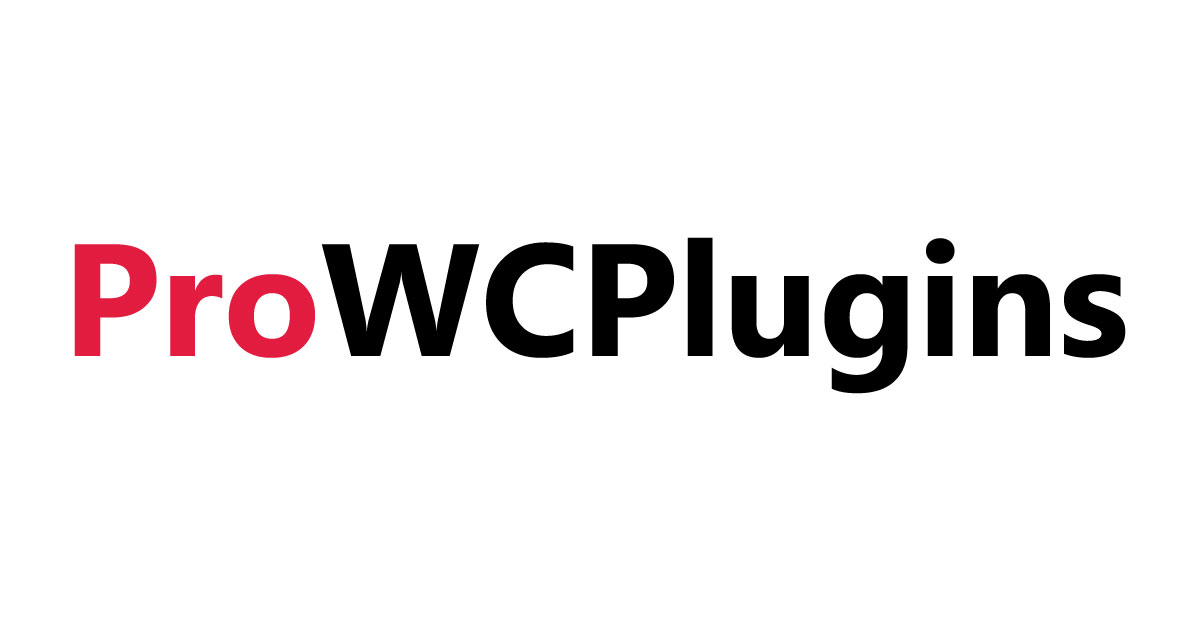There are several reasons why WP rocket may be the plugin you need for your website. Everyone wants their website to be as fast as possible, especially if they have an online eCommerce store. Our WP Rocket review is meant to show you some of the pros and cons you'd expect using this plugin and an ultimate verdict determining if the plugin is a fit for you.
What is WP Rocket?
Most people reading this blog may be wondering what WP Rocket is all about, and it's quite understandable, especially if you are new to WordPress. WP Rocket is WordPress's premium cache plugin that's gained its reputation as the most powerful caching tool that any WordPress user could use!
WP Rocket gained its fame through its wide range of options, automatic optimization features, and ease of use by WordPress beginners and experts. It helps ensure that your website has a fast load speed, improving your SEO rank and increasing conversions. Add these benefits to the plugin's user-friendliness and ease of set up and you get a wonderful combo that no one can resist.
WP Rocket is featured on our review of the 15 Best SEO Plugins For WooCommerce.
What is Caching on WordPress?
Now that you understand what WP rocket is meant to do, some of you may be asking what caching is and how it's meant to improve your website's load speed. WordPress caching improves performance where you reuse previously generated data to speed up new requests.
When your website gets repeated requests from diverse clients, you have two options. You could either generate new data for each of these requests or reuse data that has already been generated. Using previously generated data is way quicker than generating new data and ultimately helps improve your website's loading speed and performance.
What if you have something new on your website?
If you add something new to your website, then you could go ahead and purge your cache. Essentially, this means that you re-cache all previously cached data. The procedure involves deleting all previously cached data and generating or regenerating new data.
There are several reasons why you could do this. They include:
- When users, or the host, post new comments
- Publishing a new post
- Updating an old post
Benefits of Caching
Three major benefits come with caching. They include:
- Speeding up your website
- Improving your search engine rankings
- Saving on the server’s resource consumption
WP Rocket Plugin Review
As soon as you activate WP Rocket, you'll get 80% performance optimization. You don't need to configure it, and your website will already receive:
- A static HTML version of your content
- Browser caching
- Web font cross-origin support
- Third-party plugin, hosting environments, and themes support
- Inline and third-party scripts support
- WooCommerce refresh cart fragments cache
As soon as you activate WP Rocket, it takes care of all these without you ever having to touch code. It makes your site faster, improves your loading time, and provides you with a better Page Speed and GTMetrics score.
However, suppose you still want to customize WP Rocket and get more power to your website. In that case, you could go ahead and tinker with most of its wide range of advanced options such as lazy loading your website's images, preloading XML sitemaps, optimizing Google fonts, JS and CSS minification, JS files deferred loading, database optimization, etc.
WP Rocket Features
As stated earlier at the start of the WP Rocket review, WP Rocket includes options that provide immediate benefits to your website. The options provided include 80% web performance best practices that you could benefit from right away.
These benefits include:
Page Caching
Page caching is one of the simplest ways that you could improve your website's loading speed. Improving your website's loading speed boosts your SEO and, consequently, your conversions. However, one question that may be on your mind may be, "how does page caching improve my website's conversions?"
The answer is quite simple. Improving your page speed helps your website load faster, improving your UX (user experience). An improved UX helps Google determine whether your website is helpful to your target demographic and if you score highly on your UX, you get ranked higher than your competitors.
This brings in more relevant traffic to your website, boosting your conversions. Sites that do not load fast often enough have a low UX, which means that Google doesn't rank them as high as or even higher than the competitors since users don't spend much time on them. This eventually affects their conversion rates, which can hurt the website, especially if it deals in eCommerce.
Cache Preloading
Cache preloading is, essentially, similar to page caching; however, it is a feature that ensures that your visitors get an even better experience. Cached content automatically reloads every time you make changes to your web pages.
How does it work? When you publish a post or make any changes to your website, WP rocket clears the cache for the specific content and any other related content like the tags, home, category, etc., automatically and preloads the pages automatically.
Users who load the page for the first time, or after a cache preload, may experience some lagging during page loading; however, they’ll have an easier time loading the page the second time around since the cache preload would have stored the updated data for future use.
Browser Caching
WP Rocket also improves your website's loading speed by storing some of the most frequently accessed resources from your website, such as images, CSS, and JS, in the local navigational device's memory, i.e., either the desktop or mobile, to be retrieved when the user loads the particular page.
For instance, if your home page contains images, JS, or CSS that’s not changed too often, then browser caching could help boost the page’s loading speed by readily providing the required data, i.e., images, etc., boosting the page’s loading speed.
Doing this helps pages load faster since the browser won’t have to retrieve the images from the servers each time the user wants to access a page that’s been loaded into the navigational device before. This feature works best for static content.
GZIP Compression
GZIP refers to a file format and software that’s used for compressing and decompressing files. It’s short for GNU ZIP, and it helps you reduce your site’s HTML pages, scripts, and style sheets while they are on the server and decompresses them when they reach your users’ devices.
Doing this helps reduce the time your HTML files take to move from the server to your user’s computer, thus reducing the loading speed. Your visitors will get their content quicker, and you get to improve your website’s UX.
Ecommerce Optimization
WP Rocket works to improve your website’s ecommerce optimization by ensuring the website runs fast and smoothly. It excludes sensitive pages that may interfere with the purchase process from the cache streamlining your visitors’ journey from the landing page to the check-out page.
By doing this, you are able to improve customer trust, satisfaction, ease of purchase, etc., making it easier for you to improve your ecommerce website’s conversions and, consequently, make more profits.
Excellent Compatibility
You can enjoy your peace of mind with WP Rocket since it's highly compatible with the most popular themes and plugins. It also works with most of the top managed WordPress hosting. Plus, it is the only caching plugin that’s allowed on WP’s engine system: combining these two systems, WP engine and WP rocket help boost your website’s performance.
WP Rocket Benefits
Quick Setup
When you activate WP rocket, you get 80% of web-performance best practices without even having to enter any code, which goes to show how quickly you can go about setting it up.
Powerful Web Performance Features
With WP Rocket, you get cache preloading, browser caching, lazy loading, and so many other features that greatly improve your website’s performance.
Compatibility
With WP Rocket, you get broad compatibility with several hosting, plugins, and themes. The fact that a majority of WordPress tools trust WP rocket goes to show how effective they are.
Multilingual Compatibility
With WP Rocket, you get the option to customize the cache options for one specific language or for all languages at the same time.
Advanced Features
If you are looking for something more than what WP rocket offers automatically, you could always fine-tune the cache rules, CDN integration, database optimization, and rocket add-ons to come up with even better results.
Ecommerce Compatibility
WP Rocket is compatible with all WordPress ecommerce plugins making it quite convenient.
WP Rocket Pricing
For WP Rocket pricing, you’ll get three licenses: Single, plus, and infinite.
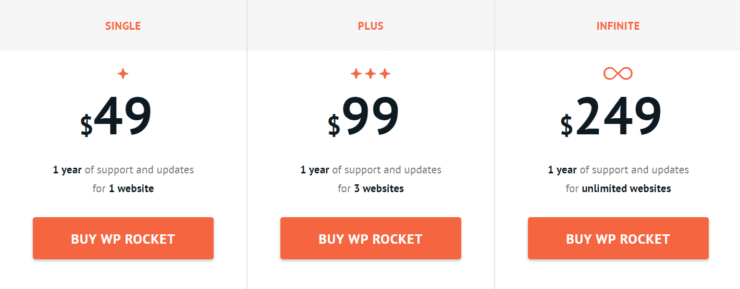
Single
The single license covers one website providing support and updates for one year at $49.
Plus
The plus license covers three websites providing support and updates for one year at $99.
Infinite
The infinite license covers unlimited websites providing support and updates for one year at $249.
Conclusion - WP Rocket Plugin Review
Faster websites translate to boosted conversions, and this is infinitely more important if you are running a WooCommerce website. To get better results, you’ll have to improve your website’s loading speed and performance.
WP rocket could help you achieve this through a simplified, automated process that’s easy for anyone. If you want your WooCommerce website to run more smoothly and bring in more traffic, you ought to try WP rocket.
What do you like most about WP Rocket and why?