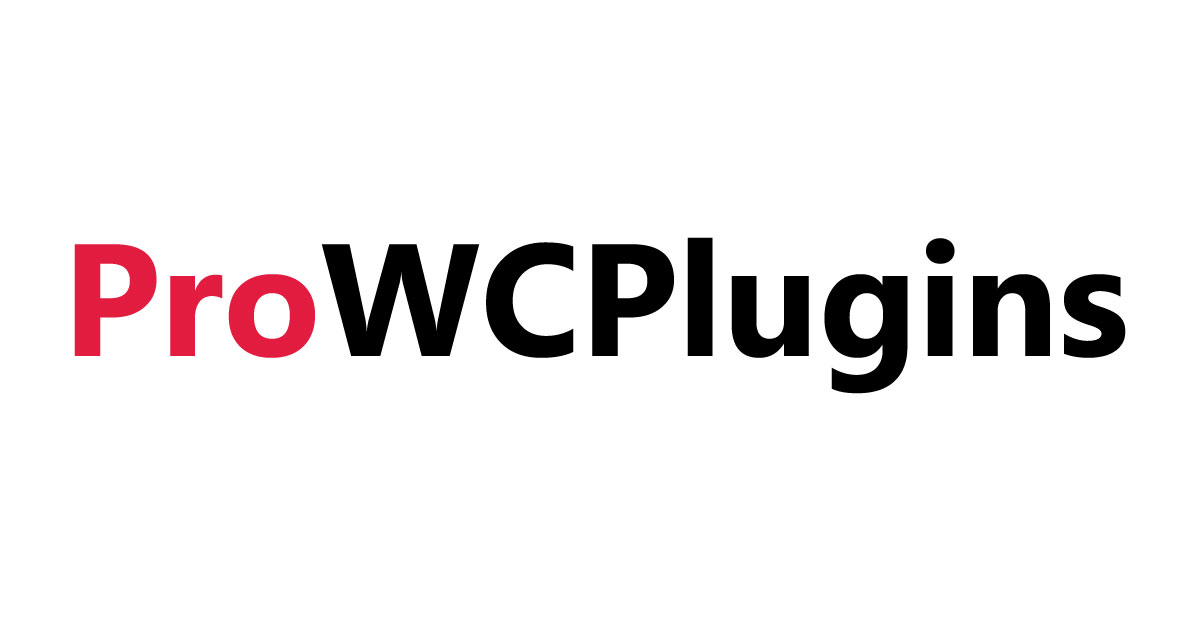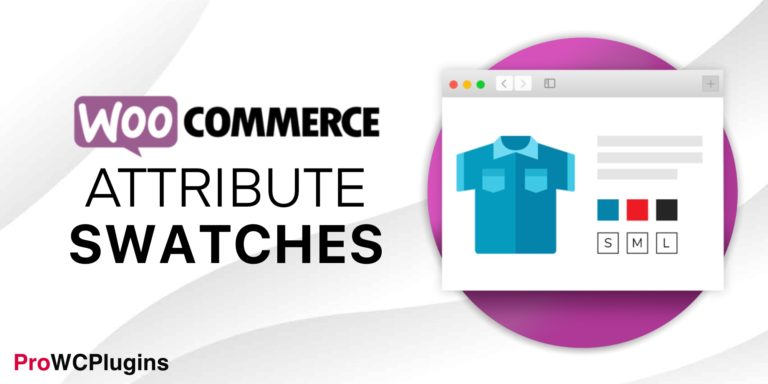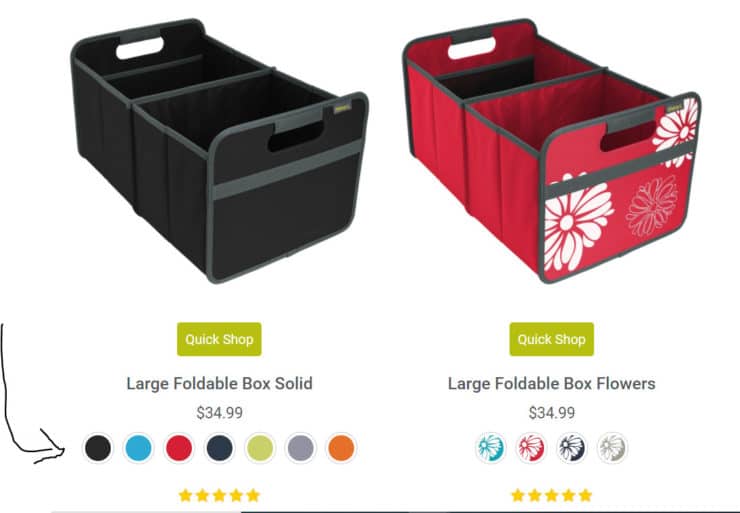Today we are looking at a major problem that plagues many WooCommerce sites. That would be the ability to display color swatches on the category and product pages. We looked at many different solutions to the problem but today we are going to focus on one plugin, Woocommerce attribute swatches by Iconic.
What Are Attribute Swatches?
You see them all the time in clothing stores, and stores that sell utility items. As seen below they show the colors that this item is available for purchase in.
Attribute Swatches For WooCommerce Features
WooCommerce attribute swatches solve the problem of adding swatches to a product in many ways. The first is that it provides two different ways to add swatches that provide much more flexibility.
Attribute swatches for WooCommerce have the usual hex selector which comes default with a lot of color swatch plugins, this looks very professional and clean.
Another benefit to the swatch is it will display the name of the swatch on the product page. This is something that not all swatch plugins do. If this featured is not available it can cause confusion for the customers. They may not be sure which color swatch is currently selected.
This not only better shows the customer which swatch they have selected but gives you the ability to create your own unique color names and brand them. Giving your products a more unique quality to sell to customers.
Another benefit to using WooCommerce Attribute Swatches is that on other swatch plugins if a specific color is not chosen on the product page, then it may affect the add to cart button.
If your add to cart button is not working properly this may affect the sales on your WooCommerce store.
Custom Swatch Images
Then they have the ability to have custom images be swatches as well. When you can add a custom image as a swatch it makes the product feel very unique.
This ability to add custom images really helps when trying to add custom patterns and custom materials to the swatch that you just can’t do with a basic color selector. Clothing stores can show the different materials they are using or show different patterns such as dots or stripes. You also have the ability to switch between swatches on the category pages.
It is also very easy and convenient to set up. All you have to do is get an image or screenshot of the pattern you want to be shown on the image swatch and upload it to the media library and from there you are able to insert it into the product swatch image.
Room For Improvement For WooCommerce Attribute Swatches
While we are a huge fan of this plugin and it does offer a ton of ability to change the swatches and does a great job displaying them on the store, there are still some areas where the plugin can be improved.
The main issue we have run into is for the products with more than seven swatches do not look very professional on the category pages. This is because there is no way to set the number of swatches that display and instead the product just displays all the available swatches.
What we would like in the future is some way to set it so only 5 swatches per product displays on the category page and a "+" symbol shows how many more are on the product page that you can click to see more of.
Another feature that can be improved is the ability to switch between color swatches and image swatches. On one of our projects we have over 50 different colors and patterns and we had to create an image for each of the swatches. Even if only one of their swatches contained a pattern we would have had to use images to represent all the color swatches which is a bit of a problem.
We do not think any of these problems are deal-breakers. At ProWCPlugins we like total transparency in these plugin reviews and want you to understand all the pros and cons of using a specific plugin.
Conclusion
We have tried multiple color swatch plugins and we believe this is the best color swatch plugin on the market because of its clean design and ability to customize. This plugin may be perfect for your WooCommerce site.
Learn more about the best WooCommerce plugins.
No plugin is perfect but when it comes to color swatches but this one is close. Let us know in the comments below what your favorite color swatch plugin is or any useful code you have found to make this plugin better.