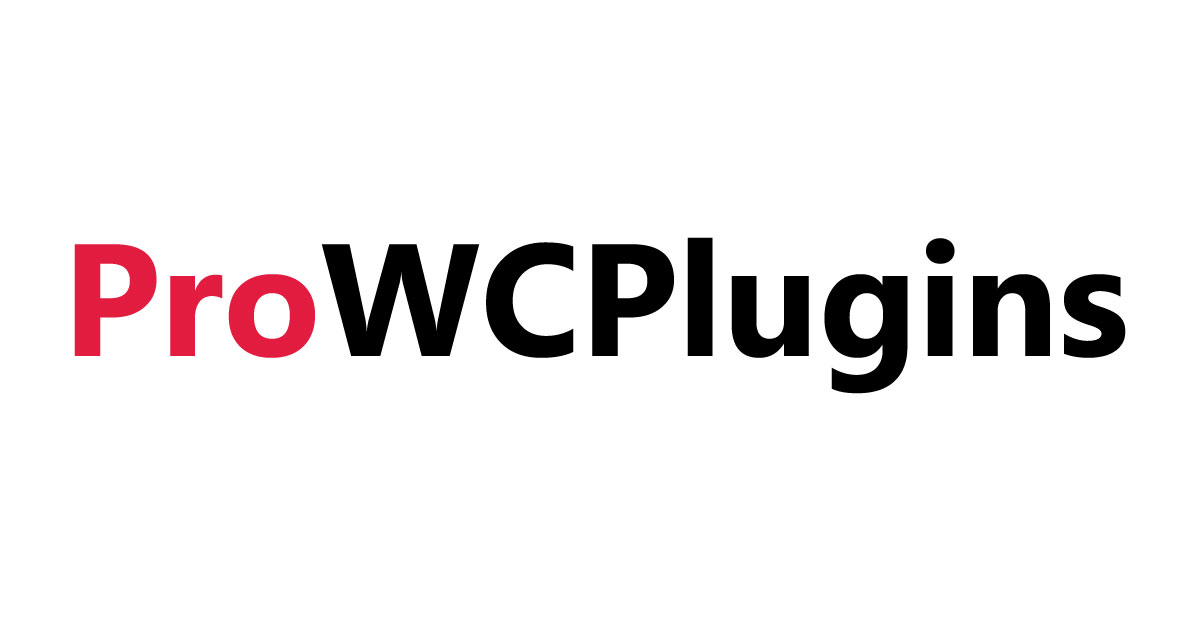Ecommerce websites and WooCommerce stores are utilizing upselling sales tactics to create a personable and dynamic user experience. An upsell plugin for WooCommerce can build long-lasting relationships between you and your clients. Our Related Products Manager plugin provides an incredible customized service by utilizing both upselling and cross selling in a way that will leave customers satisfied and boost your sales volume.
What is Upselling through Ecommerce?
Think about the last time you purchased a product online. Did the store’s website showcase upgraded versions of the product you have in your cart? Did it give you options to enhance the product with extra GB, charge ability, or other desirable features?
In definition, upselling is the ability to offer upgraded products and services that precede a product of interest in value and price. The goal of bringing a customer’s attention to additional, higher-value products is to produce a higher volume transaction. By displaying items like the client’s product of interest, shoppers are more likely to use the money they intended to spend plus a little more for a better product.
An infamous upselling example is Apple’s ability to make iPhones higher in value than they already are. Apple gives you a handful of choices for the amount of GB you want in your phone. No matter what you pick, you are still purchasing the iPhone you sought to buy.
However, if you choose a higher GB option than you originally intended to get, you are purchasing an iPhone higher in value than a lower GB iPhone. The array of options on the screen for the GB amount on your next iPhone is a form of upselling through ecommerce.
Implementing upselling on your WooCommerce storefront will increase sales value, lower chances of cart abandonment, bounce rate, and have a higher conversion rate and a higher likelihood of returning customers.
Let’s look into how WooCommerce store owners can start upselling and why ProWCPlugins’ option for this feature is the best upsell plugin for your WooCommerce business.
What is an Upselling Plugin for WooCommerce?
An upsell WooCommerce plugin is an extension for your WordPress ecommerce site that will allow you to display products you’d like to upsell on specific product pages and in cart. Plugins do this by giving you options to relate products to each other so that upgraded versions of products display themselves when certain items are selected.
We will go through how an upsell plugin will appear on your WooCommerce website and how ProWCPlugins’ Related Products Manager provides the best upsell service for merchants.
Benefits of Using an Upselling Plugin For WooCommerce
What Upselling on Your Website Will Look Like
With upselling, a customer clicks for more details on a specific product or goes to the checkout page and sees other versions of the product show up on the same page.
For example, an online furniture store constantly receives inventories of products with better features than the ones they already sell. One of those items is an executive chair with wheels and a reclining part.
Let’s say a client goes on the store’s website to buy a comfortable executive chair. They decide to pick a top-rated chair for $130.
Without upselling features, the client will order the chair without thinking of other features they may benefit from, like a reclining ability. The store carries chairs similar to the one they’ve bought that have extra amenities. However, the client had only been browsing for a standard executive chair and did not compare it to other ones.
With upselling features, the client clicks on the chair’s product description they intend to buy. They add it to their cart and notice that along the bottom of the page are a few images of similar chairs. Some have reclining features, padded neck rests, and wheels.
The client then remembers how difficult it was working with a non-wheeled chair in their home office. The bottoms of the chair legs had scratched the wood flooring. They decide to take a look at some of the suggested products.
They find a chair with wheels that was on sale for $150. Even though this is pricier than the original chair, it is only $20 more than they would have spent. The client decides that the price is reasonable and purchases the wheeled chair.
Initially, the client was going to only spend $130 at the store. However, the promotion of other products via upselling led him to purchase a higher quality item for $150. The customer is satisfied, and the store ends up with a more considerable sale value.
Let’s take a look at some additional benefits of upselling on your online store.
Customer Loyalty
The user experience of your site will significantly affect the loyalty of your customers. When customers know that your store will offer them the best products available, you increase the chances of them coming back to purchase from you repeatedly. Many products are constantly changing, advancing, and usurping the last version. Some consumers may be unaware that enhanced products exist until your upselling feature display them.
Lower Cart Abandonment Rates
Cart abandonment occurs when clients peruse through an ecommerce site, add items to their cart, then leave the website without purchasing anything. There are many reasons why potential customers don’t follow through with their orders, but not finding the right product with desired features is one of them, which good upselling tools could further prevent.
For instance, an ecommerce store could offer free shipping for cart totals of at least $50. A client might add a pair of running shoes to their cart that they initially wanted. However, the item is only $40 and does not qualify for free shipping. How can upselling win the customer over, so they don’t abandon their cart?
They can scroll down the product description page with upselling features and find the same product with an extra attribute, like running shoes with a waterproof feature. The suggested item costs $60 and fulfills the free shipping minimum. The customer completes the purchase.
With the Related Products Manager plugin, merchants can relate products to each other through tags, categories, and other characteristics. In this case, both shoes were for running, from the same brand, and the same design. Because those features are noted for both items, the client came across the higher-value shoes on the initial product’s page.
Displaying products that clients may enjoy based on what they’re looking at will not only keep them on your website for longer but will lead to more sales than you could achieve without upselling.
Lower Bounce Rates
A bounce rate refers to how often customers visit an ecommerce site and leave without ever adding anything to their cart.
Clients may be looking for a camera with the latest technology, but they don’t see the exact one they’re looking for. The best that they found was last year’s version, so they leave the store to find another with the one they’re was looking for.
The store missed out on its chance of a sale because although they carried the camera the client wanted, it was not brought to the client’s attention through an upselling feature.
Upselling features make it much easier and quicker for site visitors to find what they want by clicking through products with characteristics they prefer.
Once click upsell funnels are a great way to increase your store profits.
How Website Designers can Enhance their Clients’ WooCommerce Sites
Upselling can seem complicated at first, especially for merchants switching to eCommerce or starting a business online for the first time. They may think that implementing an upselling feature is unnecessary until their website has been live for a while.
As a website designer, you can input our simple upselling plugin for your WooCommerce clients without hassle.
You can communicate with your clients about how they want their upselling organized and set it up accordingly and emphasize how big of a return they will get from this affordable feature.
How to Create Upsells in WooCommerce With Our Related Products Manager Plugin

The Related Products Manager for WooCommerce is our best plugin for upselling and cross selling to increase sales per transaction.
This plugin is highly customizable, so merchants have the power to edit relations manually.
Here are some of the main features of our Related Products Manager plugin.
- Related products number is the setting used to choose how many related items are displayed on a page. If this number is set to 3, then pages will have three associated items posted.
- Related products columns set the number of columns that the related items will show up on a page. If you adjust your related products number to 6, then you can make your related products columns number 3 to create two neat rows of products at the bottom of a page builder.
- The relate by tag cross sell option will correspond to items with the same tags. For instance, a product with the tags “blue” and “shirt” will have related product displays that also have those tags. Implementing tag relations is seamless t if your products already have tags connected to them.
- Relate by category will group related items by their categories, similarly to tags.
- And more, such as setting products in a specific order and relating by project attributes.
- Advanced features include creating manual relations, overriding categories and tags, and hiding related products.
Is Upselling the Same as Cross Selling on WooCommerce?
Cross selling and upselling are two different methods of boosting sales.
Simply put, cross selling is the act of suggesting complementary products while upselling product recommendations that are higher in value.
Cross selling relates products to each other as upselling does, but with the intention of getting customers to add more items to their cart rather than replacing a product with another one. Displaying complimentary items such as gloves for a scarf will increase the chances of a prospective client to buy more than they originally intended, increasing sales volume and decreasing chances of cart abandonment and bounce rate.
The Related Products Manager plugin allows WooCommerce merchants to use cross selling, upselling, or both. Do you want to learn more about how to cross sell for WooCommerce stores?
Cross Sell vs. Up Sell: Which Should I Choose?
Wondering which feature to include on your website to best increase sales? Although either cross selling or upselling can effectively boost revenue, utilizing both will exponentially improve your business. Learn why WooCommerce related product plugins are so important.
Our Related Products Manager plugin is the best for cross selling and upselling due to the ability to use both in any way you’d like.
What You Can Expect From Our Service
Our upselling WooCommerce plugin, the Related Products Manager, can automate the process of relating products and manually override any setups that you don’t wish to include.
Our customers say this plugin is straightforward and includes everything they need to set up upselling and cross selling. The Related Products Manager is the most suitable for upselling on WooCommerce. Simple, powerful, and cost-effective, this plugin engages your customers and makes your WooCommerce business stand out.
Your clients’ shopping experience has just improved now that the availability of upselling is at your fingertips. Get ready to enjoy less cart abandonment, lower bounce rates, and running a more successful WooCommerce business.
ProCWPlugins is the go-to source for everything WooCommerce and WooCommerce plugins. Every one of our plugins comes with 24/7 customer support, features that complete your WooCommerce website, and perfect functionality. If you are not completely satisfied with our service, and our support team has done the best they could to help, you are entitled to a complete refund.
Are you ready to start upselling with the best upsell plugin available for WooCommerce?