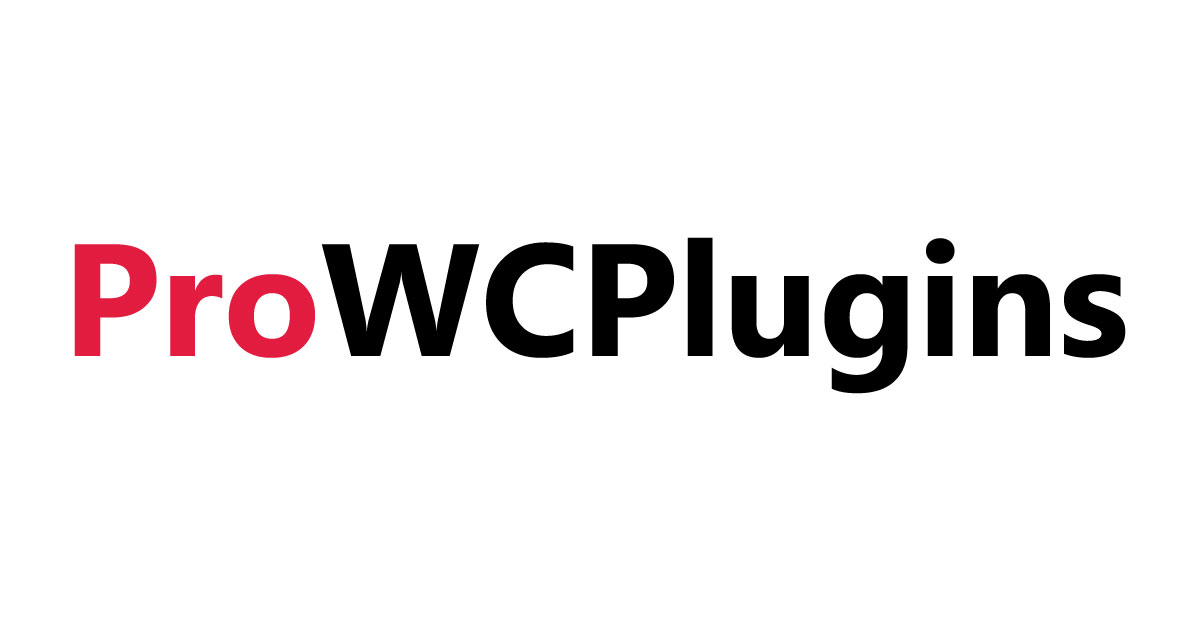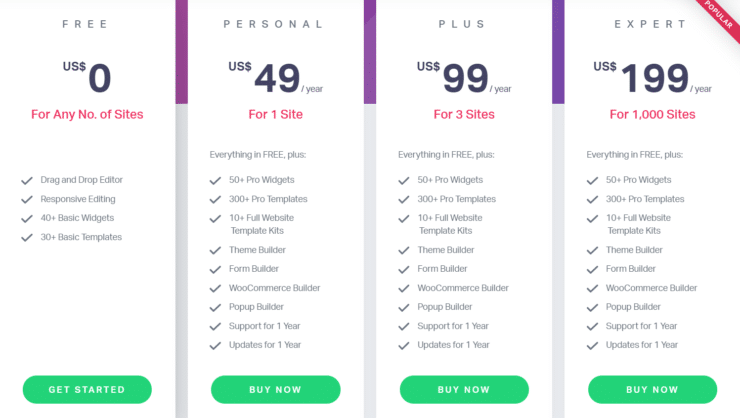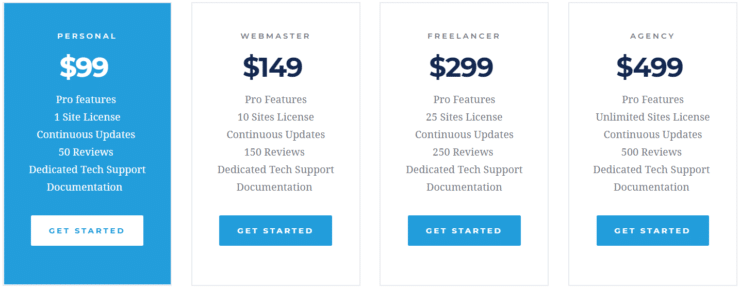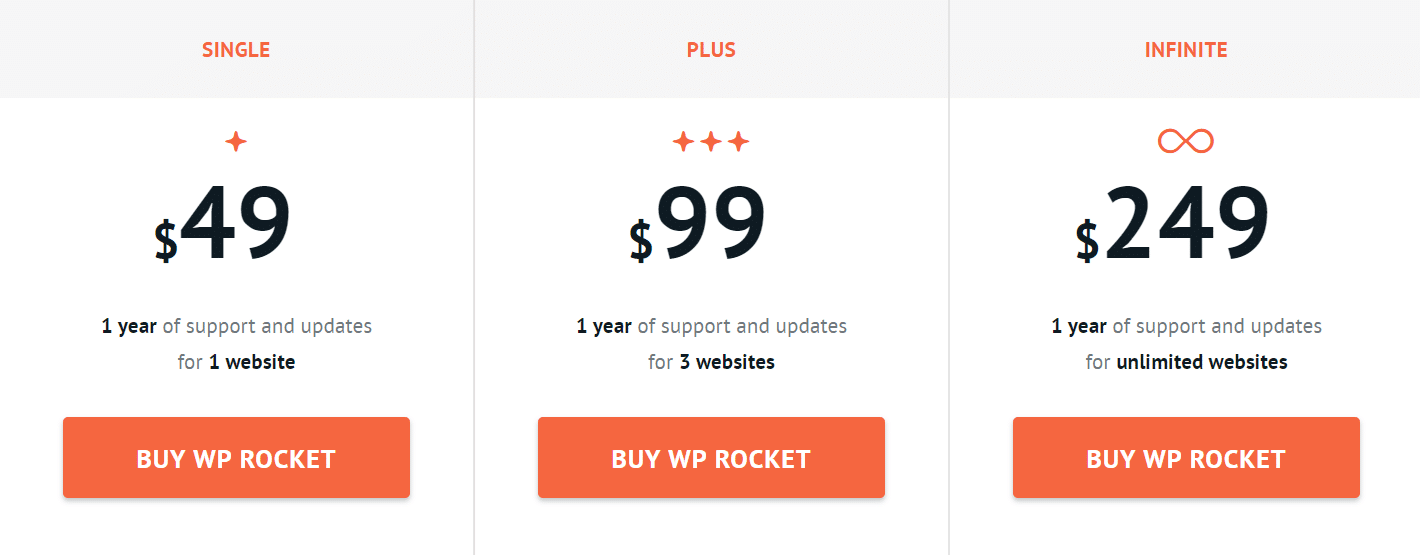It’s important for you to set up your WooCommerce site for optimal SEO performance. Your conversions will definitely improve if you use the best SEO plugins for your online store. There are multiple plugins you can choose from to ensure this process goes smoothly. In this article, we go through a review of the 15 Best SEO plugins for Woocommerce.
Complete List of The Best SEO Plugins for WooCommerce
- Yoast SEO
- Elementor
- Redirection
- Schema & Structured Data For WP & AMP
- Schema – All In One Schema Rich Snippets
- WP Smush
- WP Rocket
- Broken Link Checker
- All In One SEO Pack
- All In One WP Security & Firewall
- Jetpack
- Accelerated Mobile Pages
- WP Super Cache
- WP Backlinks
- WebP Converter for Media
1. Yoast SEO
Yoast SEO is one of the best SEO plugins for WooCommerce in the market right now. You will need to optimize your site for effective e-commerce transactions, and Yoast SEO is able to do that for you.
Yoast SEO also made it onto our list of the Best WooCommerce Plugins.
Some of the things you will be able to achieve with this SEO plugin for WooCommerce include: writing better content that helps you to improve your SEO score by guiding you on effective keyword use, allowing you to hide or display content to search engines with ease, and ability to safeguard your RSS feed from content scrapers. There’s so much potential for you to use Yoast and improve your WooCommerce website's SEO.
To learn more check out our Yoast WooCommerce SEO Review.
Pros
- User friendly
- Easily accessible
- Functions as SEO proofreader
- Protecting your RSS feeds from content scrapers
Cons
- It’s time-consuming
- Their explanations can be obscure
- It might not understand the objective of your content
Yoast SEO Pricing
When it comes to pricing, you’ll be able to buy a single site license from as low as $69 per year.
2. Elementor
Elementor has proven to be one of the best SEO plugins for WooCommerce in the market at the moment. With it, you’re able to create posts and pages that are uniquely designed for a successful ecommerce platform. Since it works on the front-end of your site, it shows you the results of your work effectively.
Here are the pros that can help your WooCommerce site and the cons to watch out for as you seek to work on your SEO strategy.
To learn more about Elementor check out or full Elementor WooCommerce Review.
Pros
- Expansive mobile responsive options
- A powerful popup builder
- Presence of website personification features
- It has a template library
Cons
- Header builder doesn’t have schema
- Features lack useful options
- Weak Template and Block Library
- Third-party add-ons have a tendency to cause problems
Elementor Pricing
Elementor has a free plan, and a number of paid plans that may work for you:
3. Redirection
When it comes to the best SEO plugins for WooCommerce, you have to go for what is reliable and dependable. A plugin that fits this description perfectly is Redirection. It’s high quality and powerful redirect manager you can rely on to manage 301 redirects.
With this tool, you can not only build but also manage redirects for your site with ease. If you would want to redirect pages from an old site or change the directory of your old site, you can depend on this plugin to improve the quality of your SEO ranking.
Pros
- Retaining your SEO influence
- Maintaining organic site traffic
- Helps prevent bad user instances
Cons
- Poor backlink profile issues
- Time-consuming to direct your SEO authority to a new domain
Redirection Pricing
You can pick a pricing plan that’s right for your project. There are three pricing plans that you can choose from depending on your particular project.
The free plan is for small websites. The second plan is the Starter Plan and its fit for medium-sized websites that have standard SEO requirements. It goes for $23 per month. The third one is the Pro Plan and it's for large websites that have strong SEO requirements. It goes for $212 per month.
4. Schema & Structured Data For WP & AMP
This is the plugin tool you need to structure and position your site for SEO. There are several significant features here including advanced settings, Google review, knowledge base support, and AMP compatibility. These features are essential in the development of a powerful and high-performing WooCommerce site. Here are the pros and cons to expect from this SEO plugin for WooCommerce.
Pros
- Excellent documentation
- Ability to import from other structured data plugins
- Comes with a setup wizard
- The plugin is in active development
Cons
- Supports basic Structured Data only
- It is not possible to add custom features to their Structured Data
- There isn’t access to 3rd party data
Pricing Plans
You have access to the following pricing plans: Personal, Webmaster, Freelancer, and Agency.
5. Schema – All In One Schema Rich Snippets
If you will want an SEO plugin for WooCommerce that will boost click-through rates, then this is the perfect plugin for you. Generally, rich snippets help to display search results in a more attractive way. Here are the pros and cons to expect when using this plugin:
Pros
- Easy to use
- The frontend has human visible data
Cons
- Uses the old Microdata format
- You may have to seek the services of a developer for designing purposes
- Automation isn’t possible
- Incomplete structured data
All In One Schema Rich Snippets Pricing
The Schema Pro plan goes for $79 per year. This particular version offers advanced features like targeting rules and custom fields. All in One Schema Rich Snippets is a reliable solution to recommend for those who have multiple pages on their websites.
6. WP Smush
If you have an e-commerce store it means that you have a lot of images to upload. As a result of this, you may have to develop a lot of patience because of the time it takes to load your store. In order to save your store from slow loading speeds, you can use WP Smush.
With this plugin, you’ll be able to achieve the following: resize, optimize, and compress your images without having to compromise on the quality of the image. Your WooCommerce site will greatly benefit from the ability to optimize your images and, consequently, your rankings will improve.
Pros
- Quality optimization of images
- Compatible with media library plugins
Cons
- It doesn’t give you control of how much you are able to optimize an image
- The performance difference is less significant compared to alternatives
WP Smush Pricing
There is a free version but it’s limited in terms of features. But, you can upgrade to the WP Smush Pro that contains more features that you have to pay for. You can subscribe for $99 per month for the advanced features of this plugin.
7. WP Rocket
This is another one of the best SEO plugins for WooCommerce. If you’re running an online store, you have to ensure that it’s as fast as possible. That is why WP Rocket comes in handy to make this possible. It has the ability to speed up your website without much effort. Here are the pros and cons you should expect as you work with this plugin.
To learn more check out our thorough WP Rocket Review.
Pros
- Easy-to-use for beginners
- Allows for effective database optimizations
- Allows for cache pro-loading
- Ecommerce friendly
Cons
- They changed the interface and many users didn’t like the change
WP Rocket Pricing
It has three pricing plans: Single, Plus, and Infinite. The Single plan costs $ 49 per year, the Plus plan costs $99 per year, and the Infinite plan costs $249 per year. If your license expires, you will continue running WP Rocket but you won’t be able to access support and plugin updates.
8. Broken Link Checker
Broken Link Checker helps to check if you have any broken links that search engines can detect. When links become broken they are harmful to your SEO efforts and WooCommerce site. Therefore, Broken Link Checker helps you avoid negative points against your website. With this plugin, you’re able to find links that don’t work, monitor links, detect missing images, and send notifications through dashboard or email. Improving your SEO efforts for your WooCommerce site is made easy through the use of this plugin.
Pros
- Affordable
- Ease of use
Cons
- There’s no Google Analytics integration
- Lacks content management compared to other alternatives
Broken Link Checker Pricing
The starting price is $ 9.95 per month.
9. All In One SEO Pack
All in One SEO Pack is a great SEO plugin for WooCommerce for beginner users. For those who want a less complicated plugin, this is a perfect fit. With this plugin, you’ll be able to do keyword optimization for optimal SEO scores for your WooCommerce site.
Pros
- Simple and easy to set up
- You can use advanced tools to organize indexing
- Offers multiple features in the free version
Cons
- Lacks content analysis
- It does not have the ability to import data
All In One SEO Pack Pricing
There are basic, plus, pro, and elite plan, this gives you the ability to pick between multiple options and figure out which one is best for you.
10. All In One WP Security & Firewall
There are security issues that you will find in WordPress sites, and that is why the All in One WP Security & Firewall plugin comes in handy to offer the necessary security. It’s an easy-to-use plugin that doesn’t require you to initiate complicated techniques. With this plugin, you have database security, user login security, and improved firewall functionality. Here are its pros and cons if you consider using it:
Pros
- Advanced security grading system
- Multiple security levels
Cons
- You have to pay for customer support and it’s costly
All In One WP Security and Firewall Pricing Plan
This is a free downloadable plugin but if you will want to have premium support, it will cost you $30.
11. Jetpack
This is a viable SEO plugin for WooCommerce beginners. This plugin makes WooCommerce SEO effective by simplifying content production via easier media integration. Some of its main features include free related posts, site stats and analytics, and auto-sharing on social media. Below are some of its advantages and disadvantages:
Pros
- Backup your site automatically
- Affordable pricing model
- Automatically scan for malware
- Block spam comments
Cons
- Features can slow down your site
Jetpack Pricing Plan
Jetpack offers different pricing plans from as low as $4 up to $80 per month. Each plan has its own features and packages.
12. Accelerated Mobile Pages
This plugin is worth being on the list of the best SEO plugins for WooCommerce because it makes your site faster for your mobile users. The speed of your website has a huge impact on rankings. Some of the notable features found in this plugin include social network support and CSS optimization. The pros and cons to expect from this plugin are:
Pros
- Improved site loading time
- Increased mobile ranking
- Server response improvement
Cons
- Restrictive framework
- Stripped down analytics
13. WP Super Cache
As one of the best SEO plugins for WooCommerce, WP Super Cache helps to increase the speed of your site. Some of its main features include a plugin and hooks system, and support for Microsoft Windows.
Pros
- Easy to use and set up
- Caching for mobile devices
- Page compression
- Custom caching
- CDN supported
Cons
- Competition from other caching plugins
WP Super Cache Pricing Plan
WP Super Cache is free and has a wide variety of features.
14. WP Backlinks
With this plugin for WooCommerce, you’re able to monitor backlinks from your dashboard. Through this, you’re able to improve the SEO scores of your online store. The main features offered by this plugin include free monitoring of blog backlinks, cloud protection, and priority updates. Here are the pros and cons of this plugin:
Pros
- Creation of automatic backlinks for your site
- Can be used for old and new websites
- Automatic backlink indexing
Cons
- It can be a challenge for new users
WP Backlinks Pricing Plan
It offers a free plugin plan and a paid one. The paid plan is $19 per month and has extra features like priority updates and cloud protection.
15. WebP Converter for Media
There’s a reason why this is one of the best SEO plugins for WooCommerce. It helps to speed up your WooCommerce site by serving WebP images. The faster your website is, the better the SEO score you will get.
Pros
- Browser support
- Compatible with both graphics and photography
Cons
- None
WooCommerce SEO Tips
There are plenty of things you can do to improve the SEO on your WooCommerce site. Starting with the list of plugins above then moving onto some other tips and tactics.
- Write high-quality content
- Optimize your product descriptions
- Reduce image sizes
- Improve site speed
- Use keywords inside your links
- Use internal linking
- Fix any broken links
One way to improve your WooCommerce site's SEO is by using reviews. Check out our list of the best WooCommerce review plugins.
Conclusion - Best SEO Plugins For WooCommerce
If you are working on your SEO for your WooCommerce site use this list to build out all the essential plugins you must use. With this list of the best SEO plugins for WooCommerce, you’ll be able to choose the one that fits your needs for quality performance.
What WooCommerce SEO Plugins Did We Forget?
If you have any WooCommerce SEO plugins that we left out, put them in the comments below!